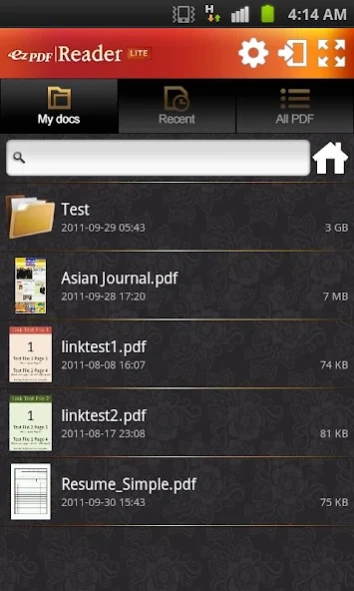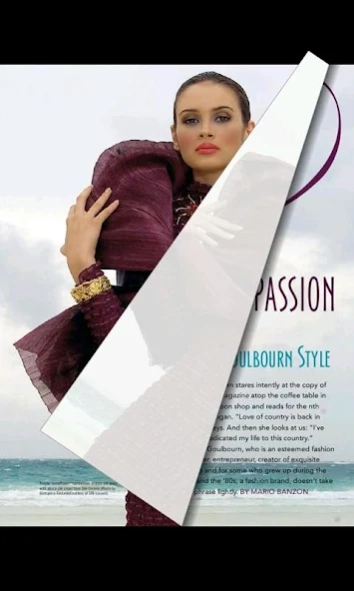ezPDF Reader Lite for PDF View 2.6.9.3
Paid Version
Publisher Description
ezPDF Reader Lite for PDF View - Audio & Video Multimedia PDF Reader
"ezPDF Reader Lite" is the slim down version of "ezPDF Reader" for casual PDF reading. (Supports OS 2.1 and later)
This is a cost effective option to the users who just want PDF viewing capability with advanced reading features.
Please leave your comments and review here. For the bug reports and suggestions, please send us your email to android at unidocs.com. Please clearly mention "Lite Version" for this app.
Brief Guide: http://www.unidocs.com/download/ezPDF_Reader_Lite_(Android)_Brief_Guide.pdf
Customized Viewing
Clearly presented without the fluff, documents appear as they would on your PC, but customized to fit your mobile device's screen. Scanned and text based PDFs are all supported, including JPEG2000 and JBIG2 compression. Select Text Reflow, Fit to Text Column, Copy and paste text in PDF view and bookmark as you go or Change Reading Direction to ease reading
Multimedia PDF Viewer - Embedded Audio and Video
Get convenient, hassle-free PDFs directly to your Android device with ezPDF Reader Lite. ezPDF Reader Lite is designed specifically for PDF documents and contents, but also able to play multimedia files embedded into PDF. The perfect solution for PDF based audio/video-enabled eBooks, such as children's books and instructional manuals. (Multimedia file format must be compatible with your Android device, However, no support for Flash)
More Features
- File Manager - Create new folder, delete, rename, copy & move, sort file list, import files to "My docs" (file manager), set a folder as "My docs", search files and send via email
- Play Embedded Video & Audio (Android device supported format)
- Text View with reflow function.
- Thumbnail image view (Display all the PDF pages in small images)
- Support for landscape view
- Search (Options for case sensitive, whole word or part, exact word, and/or operator) and highlighted result
- Auto Fit Zoom for multi-column article or removing white margin
- Scroll lock / unlock
- Able to select text in PDF, save to clipboard, web search, share with other apps
- Support hyperlinks (Go to page within the PDF, URL links to webpage)
- Open Standard Password-protected PDF (Important! If the file is protected with the DRM applied to PDF file, our app would not open the file.)
- Intuitive bookmarking & viewing bookmarks with its description and ribbon & thumbnail images
- Table of Contents
- Zoom in & out (Pinch or double tap)
- Page navigation with thumbnail scroll images
- Jump to a specific page by its Page Number
- Able to change reading direction - Good for Arabic, Chinese, Japanese & Hebrew documents
- Undo & Redo button
- Support Trackball; Able to change the direction DPAD
- Page Turning Effect (Flip)
- FREE PDF Conversion Program for PC (link to download)
- 4-point-tap toggles Notification Bar On or Off
- 3-point-tap toggles PDF view or Text Reflow view
- 2-point-tap reduces the page to fit the width when enlarged
- 1-point-tap toggles Menu On or Off
twitter.com/ezpdf
facebook.com/ezpdf
About ezPDF Reader Lite for PDF View
ezPDF Reader Lite for PDF View is a paid app for Android published in the Office Suites & Tools list of apps, part of Business.
The company that develops ezPDF Reader Lite for PDF View is Unidocs Inc.. The latest version released by its developer is 2.6.9.3. This app was rated by 16 users of our site and has an average rating of 2.2.
To install ezPDF Reader Lite for PDF View on your Android device, just click the green Continue To App button above to start the installation process. The app is listed on our website since 2016-05-12 and was downloaded 762 times. We have already checked if the download link is safe, however for your own protection we recommend that you scan the downloaded app with your antivirus. Your antivirus may detect the ezPDF Reader Lite for PDF View as malware as malware if the download link to udk.android.reader.lite is broken.
How to install ezPDF Reader Lite for PDF View on your Android device:
- Click on the Continue To App button on our website. This will redirect you to Google Play.
- Once the ezPDF Reader Lite for PDF View is shown in the Google Play listing of your Android device, you can start its download and installation. Tap on the Install button located below the search bar and to the right of the app icon.
- A pop-up window with the permissions required by ezPDF Reader Lite for PDF View will be shown. Click on Accept to continue the process.
- ezPDF Reader Lite for PDF View will be downloaded onto your device, displaying a progress. Once the download completes, the installation will start and you'll get a notification after the installation is finished.